Review of the second day’s material
Luke Johnston
1 / 15
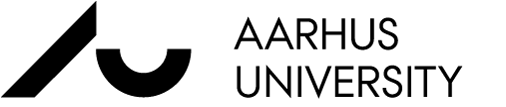

Version control with Git
2 / 15
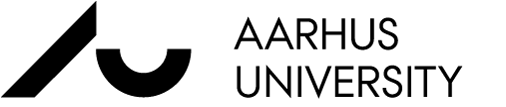

Using Git, basic workflow
- Version control is really important, but also difficult
- Repository is all the files in a folder tracked by Git and saved as history in
.git/ - Files that are "tracked" will have changes recorded in history (when committed)
- Commit small changes and commit often
3 / 15
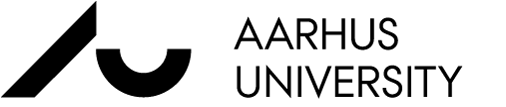

Using Git, basic workflow
- Version control is really important, but also difficult
- Repository is all the files in a folder tracked by Git and saved as history in
.git/ - Files that are "tracked" will have changes recorded in history (when committed)
- Commit small changes and commit often
- Start tracking new files (
git addandgit commit; "Stage" then "Commit") - Check "status" of repository (
git status, in Git tab) - Add and commit modified files (
git addandgit commit; "Stage" then "Commit") - Check what was recently done to the repo (
git log; "History" tab in Git Interface) - Synch with GitHub, if set up (
git pushto upload,git pullto download; "Push" or "Pull")
3 / 15
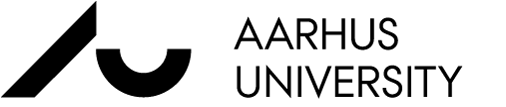

Data visualization with ggplot2
4 / 15
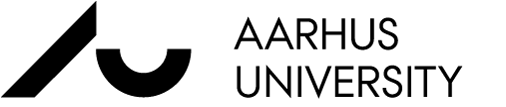

Final exercise: Code to create first plot
NHANES %>% filter(!is.na(Diabetes)) %>% ggplot(aes(y = BMI, x = Poverty, colour = Diabetes)) + geom_point(alpha = 0.4) + geom_smooth(size = 2, method = "gam") + facet_grid(cols = vars(SurveyYr), rows = vars(Gender)) + scale_color_viridis_d(end = 0.8) + theme_classic() + theme( strip.background = element_blank(), panel.background = element_rect(fill = "grey95"), axis.line = element_line(colour = "grey80") )5 / 15
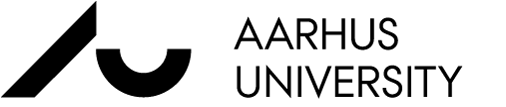

Final exercise: Remove NA and set base plot
NHANES %>% filter(!is.na(Diabetes)) %>% ggplot(aes(y = BMI, x = Poverty, colour = Diabetes)) + geom_point(alpha = 0.4) + geom_smooth(size = 2, method = "gam") + facet_grid(cols = vars(SurveyYr), rows = vars(Gender)) + scale_color_viridis_d(end = 0.8) + theme_classic() + theme( strip.background = element_blank(), panel.background = element_rect(fill = "grey95"), axis.line = element_line(colour = "grey80") )6 / 15
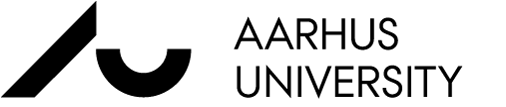

Final exercise: Add points and smooth geoms
NHANES %>% filter(!is.na(Diabetes)) %>% ggplot(aes(y = BMI, x = Poverty, colour = Diabetes)) + geom_point(alpha = 0.4) + geom_smooth(size = 2, method = "gam") + facet_grid(cols = vars(SurveyYr), rows = vars(Gender)) + scale_color_viridis_d(end = 0.8) + theme_classic() + theme( strip.background = element_blank(), panel.background = element_rect(fill = "grey95"), axis.line = element_line(colour = "grey80") )7 / 15
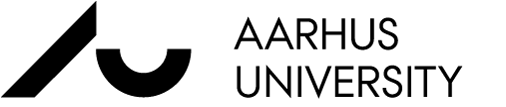

Final exercise: Add column by row facets
NHANES %>% filter(!is.na(Diabetes)) %>% ggplot(aes(y = BMI, x = Poverty, colour = Diabetes)) + geom_point(alpha = 0.4) + geom_smooth(size = 2, method = "gam") + facet_grid(cols = vars(SurveyYr), rows = vars(Gender)) + scale_color_viridis_d(end = 0.8) + theme_classic() + theme( strip.background = element_blank(), panel.background = element_rect(fill = "grey95"), axis.line = element_line(colour = "grey80") )8 / 15
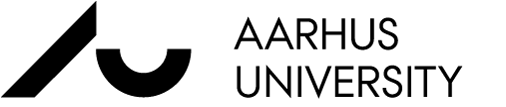

Final exercise: Add colour scheme and set theme
NHANES %>% filter(!is.na(Diabetes)) %>% ggplot(aes(y = BMI, x = Poverty, colour = Diabetes)) + geom_point(alpha = 0.4) + geom_smooth(size = 2, method = "gam") + facet_grid(cols = vars(SurveyYr), rows = vars(Gender)) + scale_color_viridis_d(end = 0.8) + theme_classic() + theme( strip.background = element_blank(), panel.background = element_rect(fill = "grey95"), axis.line = element_line(colour = "grey80") )9 / 15
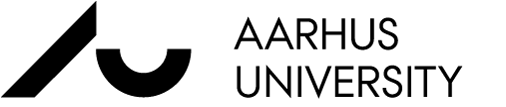

Final exercise: Code to create second plot
NHANES %>% filter(!is.na(Diabetes), !is.na(Education)) %>% ggplot(aes(x = Education, colour = Diabetes, y = TotChol)) + geom_boxplot(fill = "grey90", outlier.size = 0.5, size = 0.75) + facet_grid(cols = vars(Gender)) + scale_color_brewer(type = "qual") + theme_minimal() + labs(y = "Total Cholesterol") + coord_flip()10 / 15
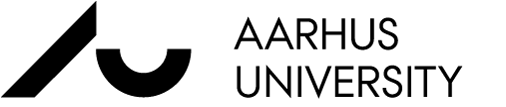

Final exercise: Remove NA and set base
NHANES %>% filter(!is.na(Diabetes), !is.na(Education)) %>% ggplot(aes(x = Education, colour = Diabetes, y = TotChol)) + geom_boxplot(fill = "grey90", outlier.size = 0.5, size = 0.75) + facet_grid(cols = vars(Gender)) + scale_color_brewer(type = "qual") + theme_minimal() + labs(y = "Total Cholesterol") + coord_flip()11 / 15
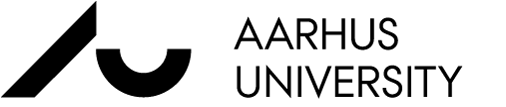

Final exercise: Add boxplot geom
NHANES %>% filter(!is.na(Diabetes), !is.na(Education)) %>% ggplot(aes(x = Education, colour = Diabetes, y = TotChol)) + geom_boxplot(fill = "grey90", outlier.size = 0.5, size = 0.75) + facet_grid(cols = vars(Gender)) + scale_color_brewer(type = "qual") + theme_minimal() + labs(y = "Total Cholesterol") + coord_flip()12 / 15
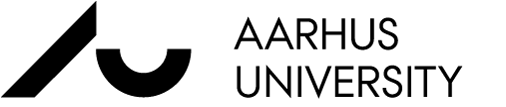

Final exercise: Add column facets
NHANES %>% filter(!is.na(Diabetes), !is.na(Education)) %>% ggplot(aes(x = Education, colour = Diabetes, y = TotChol)) + geom_boxplot(fill = "grey90", outlier.size = 0.5, size = 0.75) + facet_grid(cols = vars(Gender)) + scale_color_brewer(type = "qual") + theme_minimal() + labs(y = "Total Cholesterol") + coord_flip()13 / 15
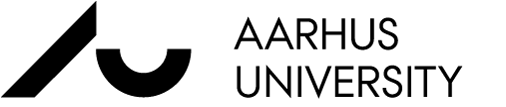

Final exercise: Add colour scheme and set theme
NHANES %>% filter(!is.na(Diabetes), !is.na(Education)) %>% ggplot(aes(x = Education, colour = Diabetes, y = TotChol)) + geom_boxplot(fill = "grey90", outlier.size = 0.5, size = 0.75) + facet_grid(cols = vars(Gender)) + scale_color_brewer(type = "qual") + theme_minimal() + labs(y = "Total Cholesterol") + coord_flip()14 / 15
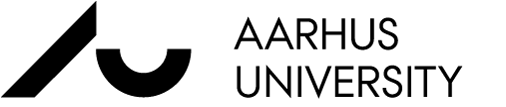

Final exercise: Flip the x and y axes
NHANES %>% filter(!is.na(Diabetes), !is.na(Education)) %>% ggplot(aes(x = Education, colour = Diabetes, y = TotChol)) + geom_boxplot(fill = "grey90", outlier.size = 0.5, size = 0.75) + facet_grid(cols = vars(Gender)) + scale_color_brewer(type = "qual") + theme_minimal() + labs(y = "Total Cholesterol") + coord_flip()15 / 15